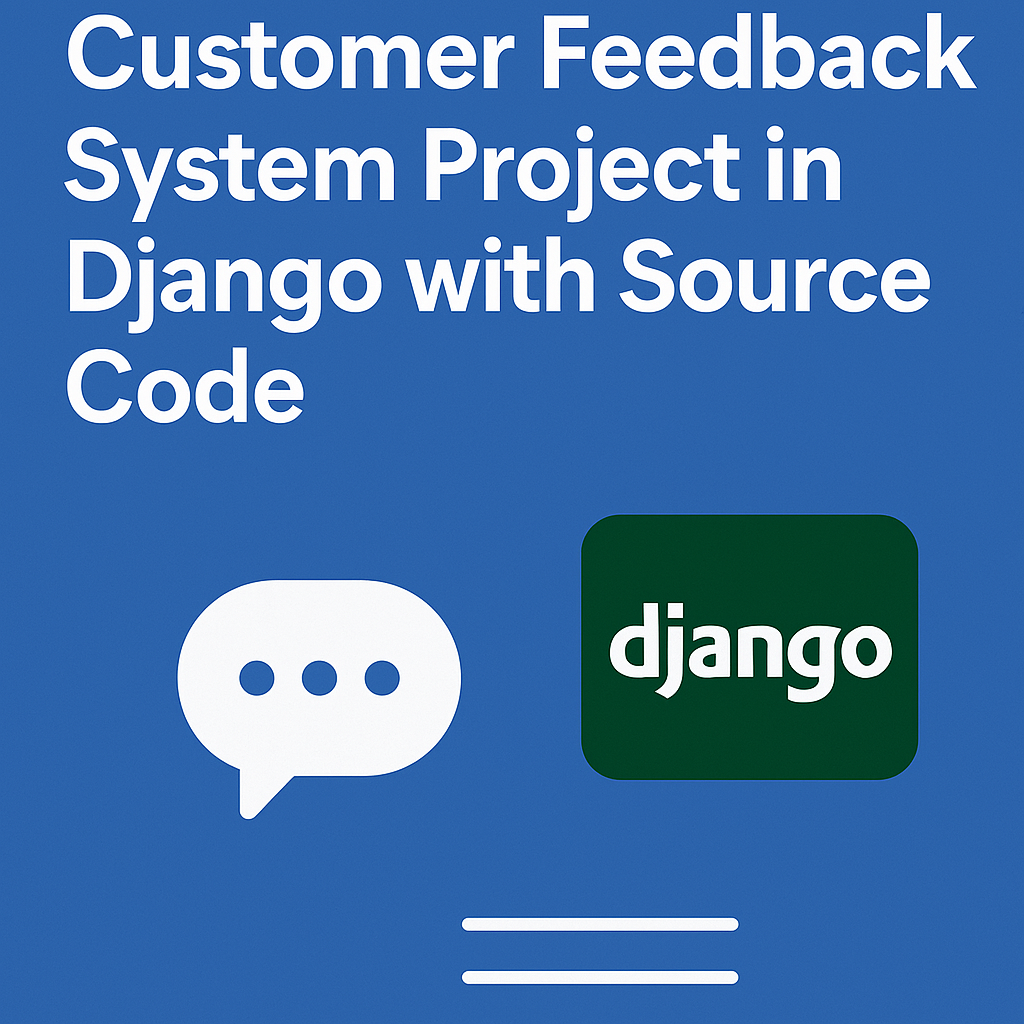In today’s competitive market, customer feedback is the cornerstone of business growth. A well-structured Customer Feedback System Project in Django with Source Code empowers businesses to efficiently collect, analyze, and act on user insights. Django, a high-level Python framework, offers robust tools to build scalable and secure web applications, making it ideal for developing feedback systems. This guide delves into creating a feature-rich customer feedback system using Django, complete with source code. Whether you’re a developer, business owner, or tech enthusiast, this article will equip you with actionable insights to build, customize, and deploy your system. Let’s get started!
—
Why Build a Customer Feedback System in Django?
Django’s “batteries-included” philosophy makes it a top choice for developing a customer feedback system. The framework provides built-in security features, scalability, and an ORM (Object-Relational Mapping) layer for seamless database management. With Django, you can rapidly prototype and deploy applications, reducing development time while ensuring maintainability.
Moreover, Django’s scalability ensures your feedback system can handle increasing user loads as your business grows. Whether you’re collecting reviews for a small startup or a multinational enterprise, Django’s modular architecture allows you to add features like analytics dashboards, user authentication, and real-time notifications with minimal effort.
—
Key Features of a Django Customer Feedback System
A robust feedback system should include features like user registration, feedback submission forms, and an admin dashboard. Django’s authentication system simplifies user management, allowing customers to sign up, log in, and submit feedback securely. You can also implement role-based access control to restrict admin privileges.
Additionally, integrating a rating system (e.g., 1–5 stars) and sentiment analysis enhances data quality. With Django’s templating engine, you can design responsive front-end interfaces that display feedback trends and reports. The admin interface, auto-generated by Django, lets administrators moderate submissions, filter spam, and export data for further analysis.
Setting Up the Django Project Structure
Start by creating a virtual environment and installing Django using pip. Use the `django-admin startproject` command to initialize your project, followed by `python manage.py startapp feedback` to create a dedicated app for feedback management. Organize your project into modules like `models.py` (for database schemas), `views.py` (for business logic), and `templates` (for HTML files).
In `models.py`, define a `Feedback` model with fields like `user`, `rating`, `comment`, and `timestamp`. Django’s ORM will automatically generate SQL tables, eliminating manual database setup. Configure `settings.py` to include the feedback app, set up static files, and connect to a database like PostgreSQL or SQLite.
Finally, create URL routes in `urls.py` to map endpoints (e.g., `/submit-feedback`) to corresponding views. Test your setup using `python manage.py runserver` to ensure the project runs without errors.
Implementing Feedback Collection and Management
Design a user-friendly feedback form using Django’s `forms.ModelForm` class. This form will inherit fields from the `Feedback` model, ensuring data validation. Use crispy-forms or Bootstrap to style the form and make it responsive.
In `views.py`, create a `submit_feedback` view to handle form submissions. The view will save valid data to the database and redirect users to a confirmation page. For logged-in users, pre-populate the `user` field using `request.user`, while anonymous submissions can be restricted or allowed based on your requirements.
Admins can manage feedback via Django’s admin panel. Customize `admin.py` to display fields like `timestamp` and `rating` in list views. Add filters and search functionality to help admins sort through large datasets efficiently.
Enhancing the System with Advanced Features
To stand out, integrate advanced features like automated email notifications. Use Django’s `send_mail` function to alert admins when new feedback is submitted. You can also notify users when their feedback is resolved, improving transparency.
Add a dashboard using Django’s `Chart.js` or `Plotly` integration to visualize feedback trends. For example, display average ratings per month or sentiment distribution. This helps businesses identify patterns and make data-driven decisions.
For scalability, consider implementing REST APIs using Django REST Framework (DRF). APIs allow third-party applications (e.g., mobile apps) to submit or retrieve feedback. Secure your APIs with token authentication and rate limiting to prevent abuse.
Conclusion
Building a Customer Feedback System Project in Django with Source Code is a strategic move for businesses aiming to harness customer insights. From setting up the project structure to implementing advanced analytics, Django simplifies development while ensuring scalability. By following this guide, you’ve learned to create user authentication, feedback forms, admin dashboards, and APIs. The provided source code (available for download) serves as a foundation to customize and deploy your system. Start collecting actionable feedback today and drive your business forward!
FAQs Section
1. Is Django suitable for building a customer feedback system?
Yes! Django’s security, scalability, and built-in admin panel make it ideal for feedback systems.
2. What features can I add to this project?
Consider adding sentiment analysis, email notifications, or integration with third-party tools like Slack.
3. How do I customize the feedback form?
Modify the `forms.ModelForm` class in `forms.py` to include custom fields or validation rules.
4. Can anonymous users submit feedback?
Yes, adjust the view logic to allow submissions without requiring a login.
5. How do I secure the Django feedback system?
Use HTTPS, Django’s CSRF protection, and rate limiting to prevent spam and attacks.
6. What are the prerequisites for this project?
Basic Python and Django knowledge, along with installations of Python, Django, and a database.