Tkinter is a Python module that provides a simple and easy-to-use interface for creating graphical user interfaces (GUIs) in Python. It is built on the Tk GUI toolkit, which is a popular and widely used toolkit for developing graphical user interfaces in the Python programming language. Using Tkinter, you can create a student management system project in Python that allows you to manage various aspects of a student’s academic and personal life. Some potential features of a student management system project built using Tkinter might include:
- A student database that stores information about each student, such as their name, contact information, and academic records.
- A user-friendly interface for adding, editing, and deleting student records.
Tools for tracking attendance and managing class schedules. - A system for recording and tracking student grades and academic progress.
Features for communicating with parents and teachers, such as a messaging system or email notifications.
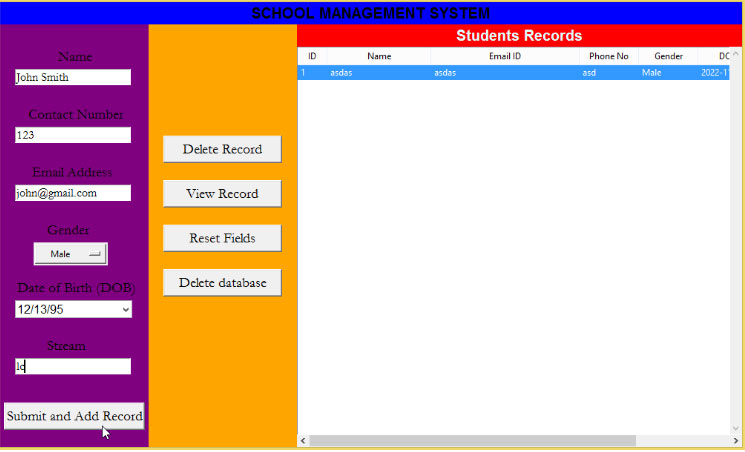
About Student Management System using Tkinter
To create a student management system project in Python using Tkinter, you will need to have a basic understanding of Python programming and some experience with using Tkinter to create GUI applications. You can start by designing the user interface for your student management system using Tkinter, and then work on implementing the various features and functionalities of the system. This may involve creating a database to store student records, writing code to manage attendance and class schedules, and developing communication tools for parents and teachers. As you work on your project, you may want to refer to online tutorials and resources that can help you learn more about using Tkinter and Python to create GUI applications.
Student Management System using Tkinter in Python Basic Information
| Language used: | Python |
| Coding Tool used: | Built-in Python IDLE |
| Type: | Desktop Application |
| Database used: | None |
Student Management System using Tkinter in Python Installation Guide
To install and use a student management system project in Python using Tkinter, you will need to follow these steps:
- Install Python and Tkinter on your computer. You can download and install the latest version of Python from the official Python website, and you can install Tkinter by running the following command in your terminal or command prompt:
pip install tkinter - Download the source code for the student management system project from a reputable source, such as a reputable open-source code repository or the website of the developer.
- Extract the downloaded source code files to a directory on your computer.
- Open a terminal or command prompt, navigate to the directory where you extracted the source code files, and run the following command to start the student management system:
python main.py - Follow the instructions on the screen to complete the installation and setup of the student management system. This may involve creating a user account, setting up the database, and configuring any additional settings or options.
- Once the installation is complete, you can start using the student management system to manage student records, track attendance, and communicate with parents and teachers.
It is important to note that the exact steps for installing and using a student management system project in Python using Tkinter may vary depending on the specific project you are using and your individual computer setup. If you encounter any issues or errors during the installation process.
