An insurance management system is a software application that helps insurance companies manage their operations and processes. It includes features such as policy management, claims management, customer management, and agent management.
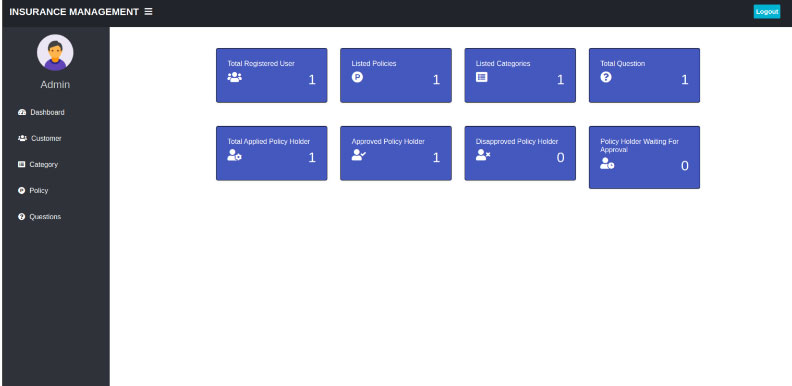
Django is a high-level Python web framework that is widely used to build web applications. It follows the Model-View-Controller (MVC) architectural pattern and provides a lot of tools and libraries to make web development easier and faster.
To build an insurance management system in Django, you need to have a good understanding of the Django framework, Python programming language, and database design. You will need to define the requirements of your system and design the database schema that will store the data for your application.
After defining the database schema, you can create Django models for each table in your database schema. You will also need to define views that will handle the user requests and generate responses. These views can be implemented as class-based views or function-based views.
Once you have defined the views, you can create templates that will generate the HTML pages for your application. Django uses a templating engine that allows you to create reusable templates that can be used across your application.
Finally, you will need to implement user authentication and authorization to restrict access to certain parts of your application. Django provides built-in authentication and authorization features that you can use to secure your application.
Here are some steps you can follow to create an insurance management system in Django Framework:
- Define the requirements of your insurance management system.
- Design the database schema that will store the data for your application.
- Create Django models for each table in your database schema.
- Define views that will handle the user requests and generate responses.
- Create templates that will generate the HTML pages for your application.
- Implement user authentication and authorization.
- Test and debug your application.
How to run Insurance Management System in Django Framework?
To create an insurance management system using the Django framework, you can follow these steps:
- Set up Django: First, make sure you have Django installed on your system. You can use pip to install Django by running the command
pip install Djangoin your terminal. - Create a Django project: To create a new Django project, run the command
django-admin startproject projectname. This will create a new directory with a nameprojectnamethat contains the basic structure of a Django project. - Create a Django app: An app is a modular component of a Django project that provides specific functionality. To create an app, run the command
python manage.py startapp appname. This will create a new directory with a nameappnamethat contains the basic structure of a Django app. - Define the models: Models define the database schema for your application. Create a model for each type of insurance policy you want to manage. Define the fields for each model based on the data you want to store. For example, you could create a model for “Auto Insurance” with fields for policy number, driver name, vehicle make and model, and coverage limits.
- Create the views: Views handle the logic for processing requests and returning responses. Create views for each of the main functions of your insurance management system, such as adding a new policy, viewing existing policies, and updating policy information.
- Define the URLs: URLs map URLs to views. Create URL patterns for each view in your app, and include them in the project’s
urls.pyfile. - Create templates: Templates define the HTML structure for your app’s pages. Create a template for each view in your app, and include the necessary Django template tags to display dynamic data.
- Test your application: Run the Django development server with the command
python manage.py runserver, and navigate to the URL displayed in the console. Test each of the functions in your insurance management system to ensure they work correctly. - Deploy your application: When you are ready to deploy your application, you can use a cloud provider such as AWS or Heroku to host your app. Make sure to follow best practices for securing your application and database.
By following these steps, you can create a basic insurance management system in Django. As you develop your application, you can add more features and functionality to meet the specific needs of your users.
How to Download Insurance Management System in Django Framework?
To download an Insurance Management System built in Django Framework